First:-
1. Boot from Backtrack 5 DVD
2. Find partition location of your BackTrack 5
root@bt:~# fdisk -l
Disk /dev/sda: 80.0 GB, 80026361856 bytes
240 heads, 63 sectors/track, 10337 cylinders
Units = cylinders of 15120 * 512 = 7741440 bytes
Sector size (logical/physical): 512 bytes / 512 bytes
I/O size (minimum/optimal): 512 bytes / 512 bytes
Disk identifier: 0xed1f86f7
Device Boot Start End Blocks Id System
/dev/sda1 * 1 6772 51196288+ 7 HPFS/NTFS
/dev/sda2 6773 10338 26953729 5 Extended
/dev/sda5 6773 6902 975872 82 Linux swap / Solaris
/dev/sda6 6902 10338 25976832 83 Linux <----OK this is Linux partition
root@bt:~#
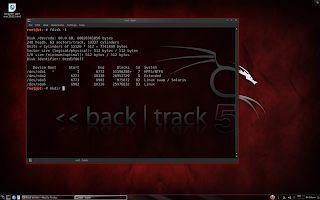
3. Create mount-point for BackTrack 5 partition
root@bt:~# mkdir /media/root
4. Mount the partition using this line:
root@bt:~# mount /dev/sda6 /media/root
5. Confirm your root location by typing this line:
root@bt:~# ls /media/root
bin dev initrd.img lib32 media proc selinux tmp vmlinuz
boot etc initrd.img.old lib64 mnt root srv usr vmlinuz.old
cdrom home lib lost+found opt sbin sys var
6. if those line above appear, you may proceed by installing GRUB 2:
root@bt:~# grub-install --root-directory=/media/root /dev/sda
Installation finished. No error reported
7. Reboot your system!
Ok..happy hunting!!
realy realy thanks..... amazing
ReplyDeletethank you soo much! your a lifesaver
ReplyDeleteGreat Help, Thank You!
ReplyDeleteReally What to do in a notebook with three partitions and
ReplyDeleteI want to Install First backtrack and Then xp
Please help
I was running bt5 from the optical drive and on the desktop i had an icon saying :"install backtrack".
ReplyDeleteI clicked it and it let me add a partition on my hd for bt5.
that was all i had to do.
Now at startup i have to scroll down and enter for XP or do nothing for bt5.